How to open a PayPal Account?
- Log in to the PayPal website.
- Click on Sing Up.
- Choose Business Account.
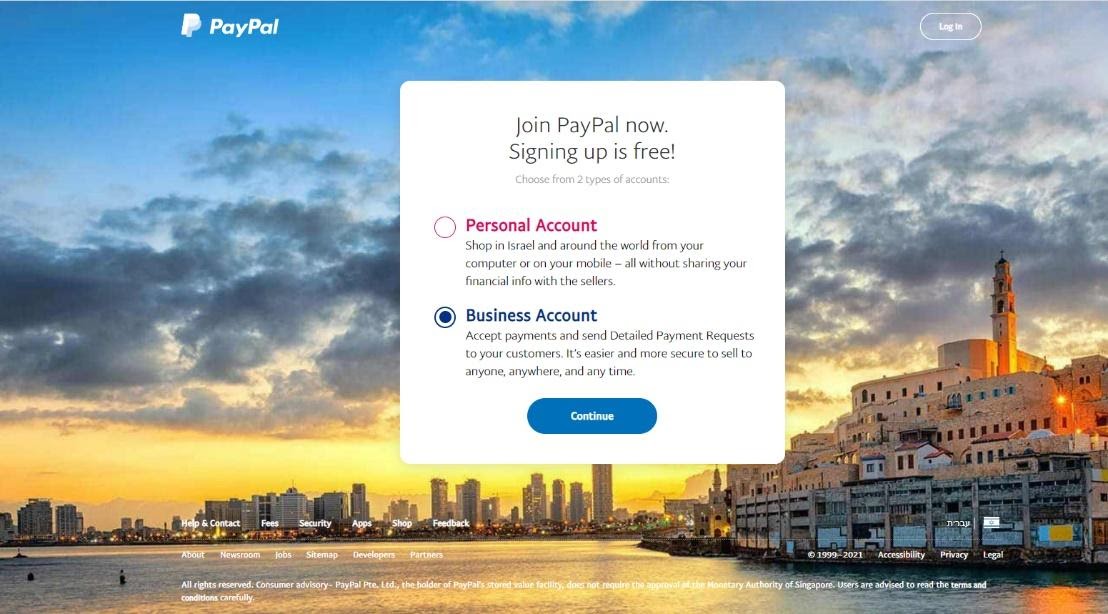
- Enter your e-mail address.
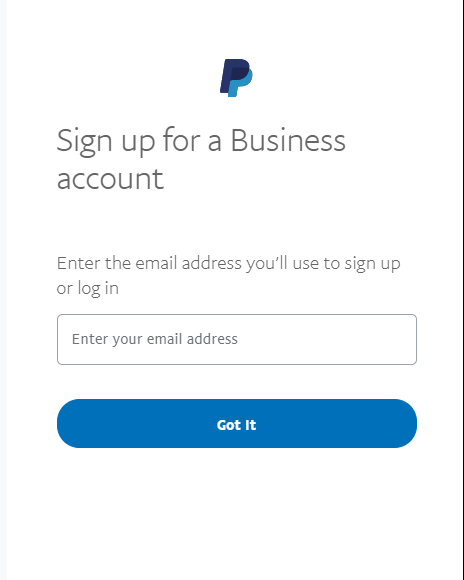
- Enter the password for your account. Please use a strong Password, PayPal is your online bank.
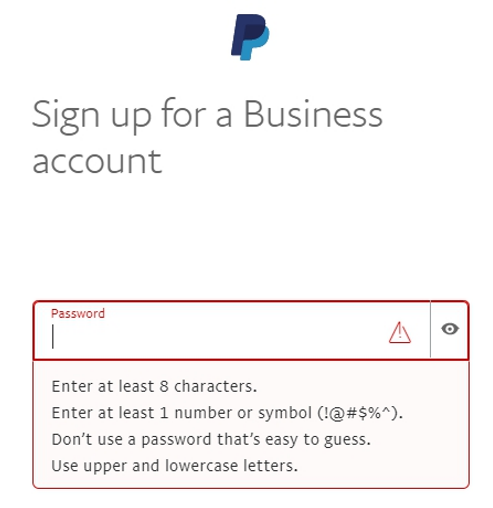
- Enter your details, fill in all the required information. All this information is required to move to the next level.
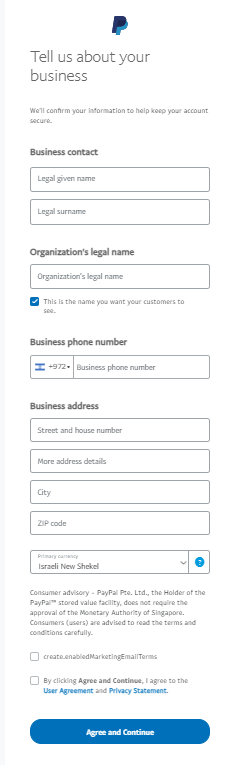
- Next, click to agree to the PayPal User Agreement and then click Agree and Continue.
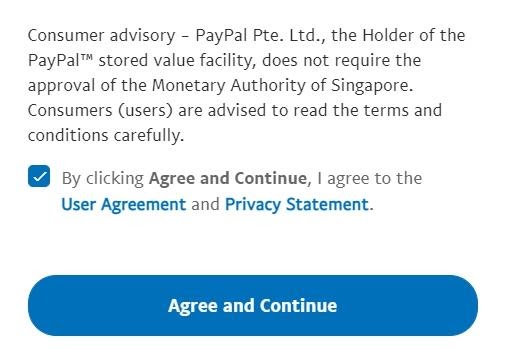
- The next step is to describe your business, choose your business type. Pick either Individual/Sole Proprietorship if we are an individual entrepreneur or corporation.
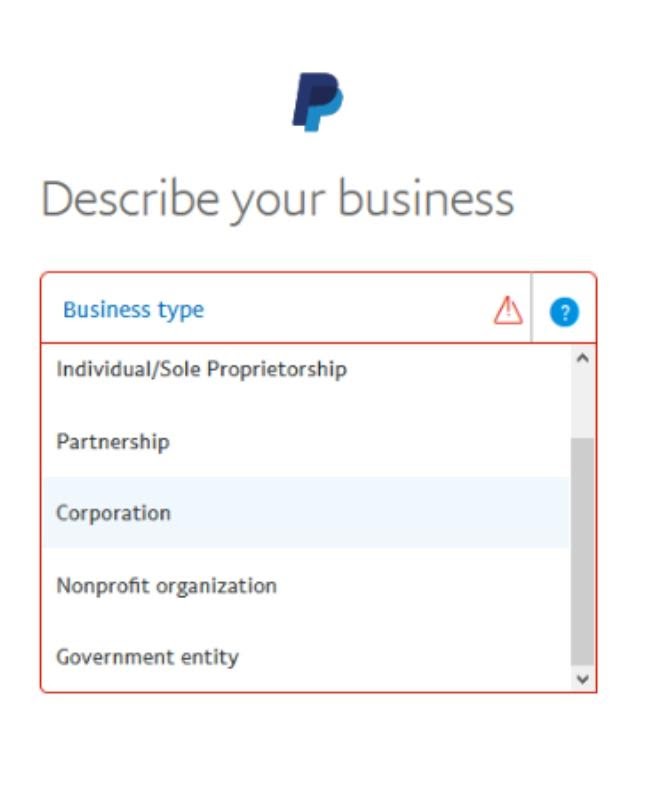
- Our next step is to choose the service or product that we are providing.
The most recommended option is “Variety Stores “if we are selling items from a few platforms.
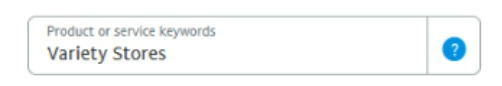
- Our next step is to define the approximate monthly sales. Moreover, we have to define a high value for deferring PayPal authentication.
Pay attention: If you use a USA PayPal account there an option to debit MasterCard from PayPal (Only if this program is available in your country)
Click “Continue“ - The next step is to provide some information about yourself and about your purposes for using the PayPal system.
It is very important to enter your real details, sometimes you will need to provide some documents or pictures that will confirm your identity.
At the end and click “Submit“.
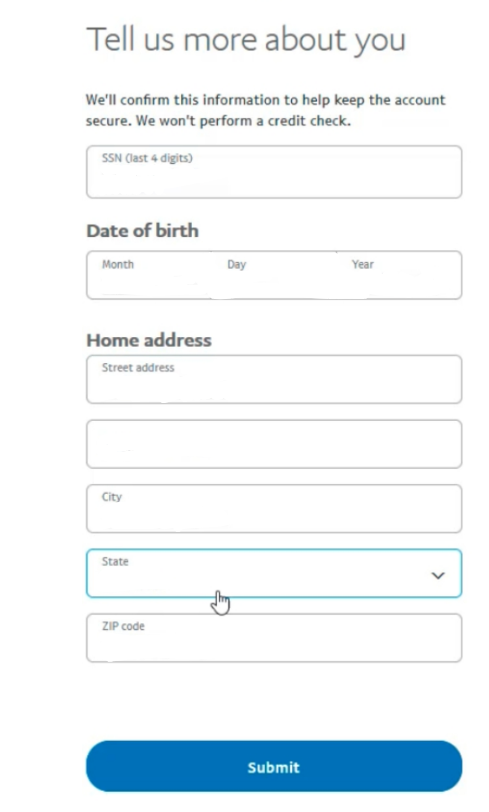
- It almost our last step…. All we must do now is to connect your credit card.
First, login into your PayPal account.
Click on “Banks and Cardsâ€.
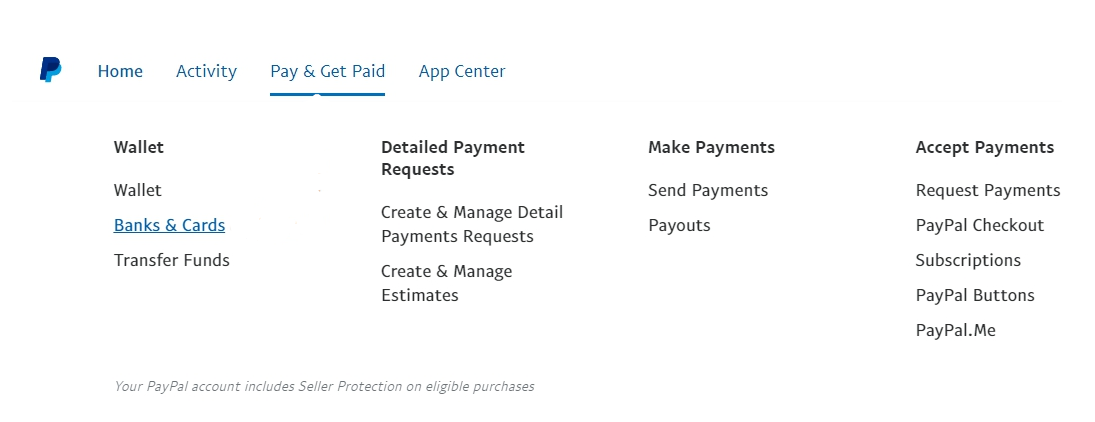
- Choose “Link a new Card†after filling out your card information.
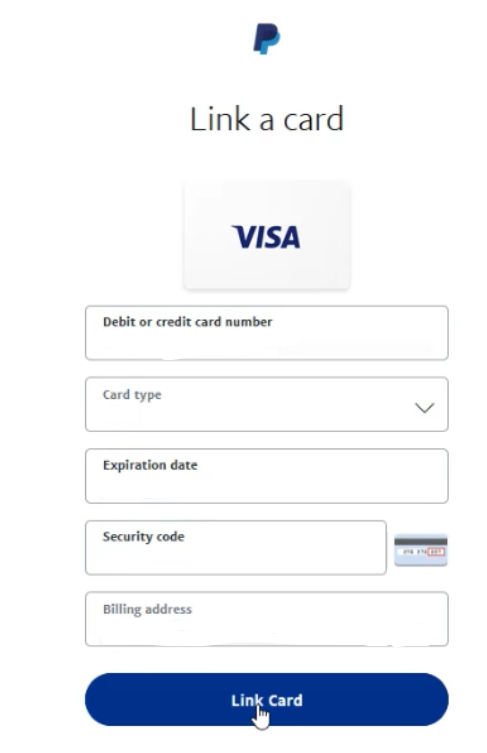
- As soon you have completed connecting your credit card, PayPal will send you a confirmation email.
- Enter to your e-mail account and confirm the e-mail you have received from PayPal.
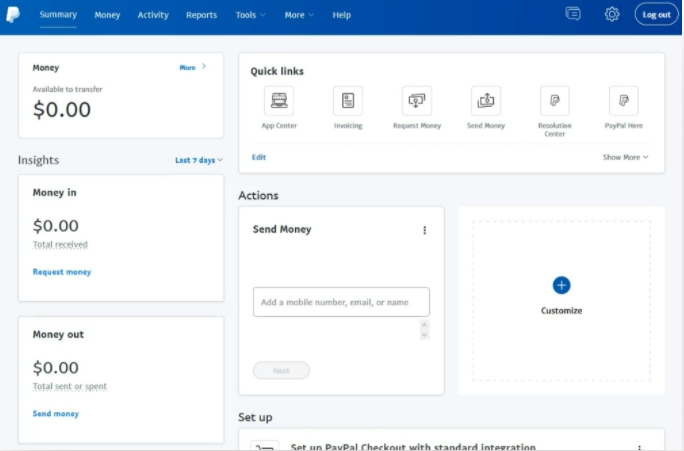
- Congratulations you have a PayPal account.
Good luck
Triplemars Team
Related Articles
Registering a Payoneer Account to Manage Your eBay Payment
The collaboration between Payoneer and eBay allows sellers to streamline their eBay global transactions and efficient management of various payments. Follow Triplemars step by step guidance to synchronize your eBay account to your Payoneer account. ...How to refresh your account connection to the monitor
How to refresh your store connection to the monitor? Go to: 1. Log in to your Triplemars account 2. Click on "Settings" 2. Connection Management 3. Click on "Connect" 4. Press the button highlighted in the image. You will be asked to confirm access ...How To Check The Business Policies And The Connections
How to check the business policies and the connections For business policies: 1. Log in to your Triplemars account 2. Click on Settings 2. Click on System Preferences 3. Click on Listings 4. Press on the Business Policies box. Once you place your ...Connecting to the Triplemars system
Hi, there! We are happy that you have chosen to join the TripleMars family, the only place that connects all the dots. We have prepared this guide, especially for you! To connect to our system in the most easy and simple way. Step One - Settings: ...Step-by-step guide on how to import your items to Triplemars
How to import your items ? If you have joined us from another monitor and are interested in importing your products into our monitor, this guide is for you. To import your products into our monitor, we need two things: 1. The product source ASIN ...